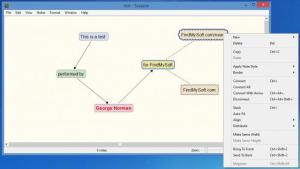Scapple
1.0
Size: 49.68 MB
Downloads: 7069
Platform: Windows (All Versions)
Scapple has note taking functionality to offer: double click the interface to create a note, right click the note to customize it (pick a note style, select a border type). Scapple also had in mind mapping functionality to offer: select two or more notes and connect them using dotted lines or arrows. You can select notes and arrange them as you see fit. The connections between notes will be adjusted automatically so the notes remain connected no matter how you move them around.
Scapple is available for Microsoft’s Windows operating system and for Apple’s Mac OS X. As expected, a setup wizard will help you install Scapple on your Windows PC. Said setup wizard presents some text during the installation procedure, text that explains what you can do with Scapple: write down ideas, make connections between notes, connect notes with dotted lines or arrows, notes are not arranged in a hierarchical order, notes can be placed anywhere you want.
Double click anywhere on Scapple’s interface and you will be able to create a note. Right click the note and you will be presented with a context menu that, among other things, allows you to access note styles and note borders. Select two or more notes and options to connect these notes will show up in the aforementioned right click context menu.
Fun fact: Scapple provides support for two languages: English and Science Fiction. When English is selected, you see the following text on Scapple’s interface: “Double-click anywhere to create a note. Drag notes onto one another to make connections. When Science Fiction is enabled, you see the following text on Scapple’s interface: “Welcome, Sky Marshal. Use this Cons:
Trial limitations: free to use for 30 non-consecutive days; nag screen.
Pros
Scapple is available for Windows and Mac OS X. The setup wizard that helps you install Scapple on your Windows PC presents useful information about what Scapple can do. Easily create notes, easily edit them, easily connect notes with dotted lines or arrows. The notes are not arranged hierarchically; you can arrange them as you see fit. The Science Fiction language option is quite amusing.
Cons
ole to generate new Campaign orders for Federation forces. Double-click anywhere to deploy a new Unit. Drag Units onto one another to create organizational links.” Scapple is not free, it is only free to try. A prompt will show up whenever you launch Scapple and tell you that "the trial will stop working after 30 non-consecutive days of use unless you register." Scapple nicely combines note taking, text editing, and mind mapping functionality. It’s a great tool for writing down ideas and connecting them.
Scapple
1.0
Download
Scapple Awards

Scapple Editor’s Review Rating
Scapple has been reviewed by George Norman on 08 Dec 2014. Based on the user interface, features and complexity, Findmysoft has rated Scapple 5 out of 5 stars, naming it Essential